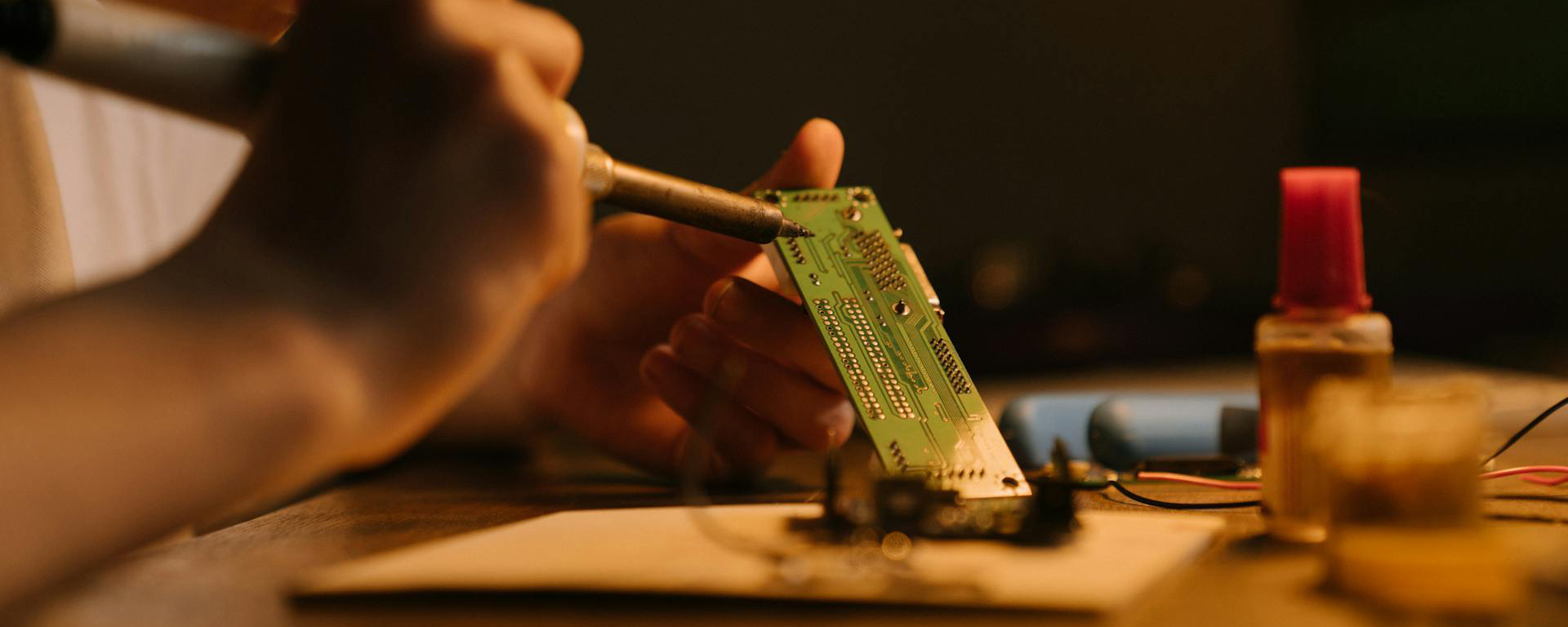Pad: Pad is nothing but a piece of copper on which lead of components are mounted and on which soldering are done. Pad provides the mechanical support to the components.
Trace: In PCB, components are not connected with the help of wires. All components are connected with a conducting material like copper. This copper part of PCB which is used to connect all components that is known as trace. Trace is looks like below figure.
Layers: According to application, cost and available space of circuit, user can choose the layer of PCB. Most simple in construction, easy to design and most useful in routine life is single layer PCB. But for very large and complex circuit, double layer PCB or Multi-layer PCB is most preferred compared to single layer PCB. Now a day, in multi-layer PCB, 10-12 layers can be connected and most critical thing is to communicate between the components in different layer.
Silk layer: Silk layer is used for printing line, text or any art on the surface of PCB. Usually, for screen printing epoxy ink is used. Silk layer can be used in top and/or bottom layer of PCB according to user requirement which is known as silk screen TOP and silk screen BOTTOM.
Top and bottom layer: In Top layer of PCB, all components are mounted in this layer of PCB. Generally, this layer is green coloured. In bottom layer of PCB, all components are soldered through the hole and lead of components is known as bottom layer of PCB. Sometime, in top and/or bottom layer PCB is coated with green colour layer, which is known as solder mask.
Solder Mask: There is one additional layer on the top of copper layer called as Solder Mask. This layer generally has green color but it can be of any color. This insulating layer is used for to prevent accidental contact of pads with other conductive material on PCB.
PCB Materials:
The main element is dielectric substrate which is rigid or flexible. This dielectric substrate is used with conducting material like copper on it. As dielectric material, the glass epoxy laminates or composite materials are used.
1) FR4:
FR is stand for FIRE RETARDENT. For all type of PCB manufacturing, most common glass laminated material is FR4. Based on woven glass-epoxy compounds, FR4 is a composite material which is most useful because it provides very good mechanical strength.
2) FR-1 and FR-2:
This material is made from paper and phenol compounds and this material is used for only single layer PCB. Both FR1 and FR2 has similar characteristic, the only difference is glass transition temperature. FR1 has higher glass transition temperature compared to FR2. These materials is also sub divided in standard, halogen free and non-hydrophobic.
3) CEM-1:
These material is made from paper and two layer of woven glass epoxy and phenol compounds and this material is used for Single sided PCB only. CEM-1 can used instead of FR4, but price of CEM1 is higher than FR4.
4) CEM-3:
this material is white coloured, glass epoxy compound which is mostly used in double layer PCB. CEM-3 has lower mechanical strength compared to FR4, but it is cheaper than FR4. So, this is a good alternative of FR4.
5) Polyimide:
This material is used in flexible PCB. This material is made from kepton, rogers, dupont. This material has good electrical properties, felicity, wide temperature range and high chemical resistance. Working temperature of this material is -200 ͦC to 300 ͦC.
6) Prepreg:
Prepreg means pre-impregnated. It is a Fiberglass impregnated with resin. These resins are pre- dried, so that when it heated, it flows, sticks and completely immersed. Prepreg has adhesive layer which gives strength similar to FR4. There are many versions of this material according to resin content, SR- standard resin, MR- medium resin and HR- high resin. This is chosen according to required thickness, layer structure and impedance. This material also available in high glass transition temperature and halogen free.
PCB designing software:
Below are some of the most popular PCB design software. You can know more about these PCB design software here.
Eagle:
EAGLE is a most popular and easiest way to design PCB. EAGLE stands for Easily Applicable Graphical Layout Editor which is previously developed by CadSoft Computer and currently Autodesk is developer of this software. For designing circuit diagram, EAGLE has a schematic editor. EAGLE file extension is .SCH and different parts and components are define in .LBR extension. Board file extension is .BRD.
Multisim:
Multisim is also very powerful and easy learning software. Which is originally developed by Electronics Workbench and now it is a division of National Instruments (NI). It includes microcontroller simulation (MultiMCU) and integrated import export features to the PCB layout software. This software is widely used in academic and also in industry for circuit education.
EasyEDA:
EasyEDA is a software which is used to design and simulate circuits. This software is an integrated tool for schematic capture, SPICE circuit simulation, based on Ngspice and PCB layout. Most important advantage of this software is that, it is web based software and used in browser window. So, this software is independent from OS.
Altium Designer:
This software is developed by Australian software company Altium Limited. The main feature of this software is schematic capture, 3D PCB design, FPGA development and release/data management. This is first software which offer 3D visualization and clearance checking of PCB directly from PCB editor.
KiCad: This software is developed by jean-pierre charras. This software has tools which can create BoM (Bill of Material), artwork and 3D view of PCB as well as all components used in circuit. Many components are available in the library of this software and there is feature that user can add their custom components. This software is support many human languages.
CircuitMaker: This software is also developed by Altium. Schematic editor of this software includes basic component placement and this software is used to design advanced multichannel and hierarchical schematics. All schematic is uploaded to server and these files are available to view by anyone, provided that you need a CircuitMaker account.